ProofKeeper is Woleet’s proof management tool for your desktop. Using this native application, you can automate the timestamping and digital signature of your files.
ProofKeeper is particularly adapted for trusted persons regularly working with highly sensitive files. It is compatible with high volumes of files so that it may avoid an integration of Woleet API in some cases.
The use of ProofKeeper is very simple and non intrusive.
Once installed on your desktop, and after folder configuration, ProofKeeper will continuously timestamp or digitally sign every element of the selected folders, even sub-folders if the related option is chosen. Any update of your files is detected and can lead to the creation of a new proof. An internal recovery process manages interruptions seamlessly.
ProofKeeper connects to Woleet API to perform proof creation and digital signature. In any case, confidentiality of your files is entirely preserved. As in any of our tools, your files remain on your computer and only file hashes are sent to Woleet (For more understanding, we can compare a hash to a fingerprint or a barcode. The hash is unique and will always correspond to a single document, image, any type of data has its own footprint. So his own hash.).
Technically speaking, ProofKeeper is a desktop application built on woleet-cli. It is compatible with any operating system.
Download ProofKeeper :
Digital signature of legal entity
I am in charge of my company’s communication.
ProofKeeper allows me to have a folder that will contain all the files I will sign automatically. For this example we call it “Communication – files to sign”. When I want to publish an ad, I push the pdf file into the “Communication – files to sign” folder. This pdf is automatically signed with the company key. I can post the file with his proof on the support of my choice. Those who want to verify the authenticity of this file, can simply push the file to an online checker (such as btcproof.com provide by Woleet or you can create your own verification page). Then, they will see that the file is well signed by my company.
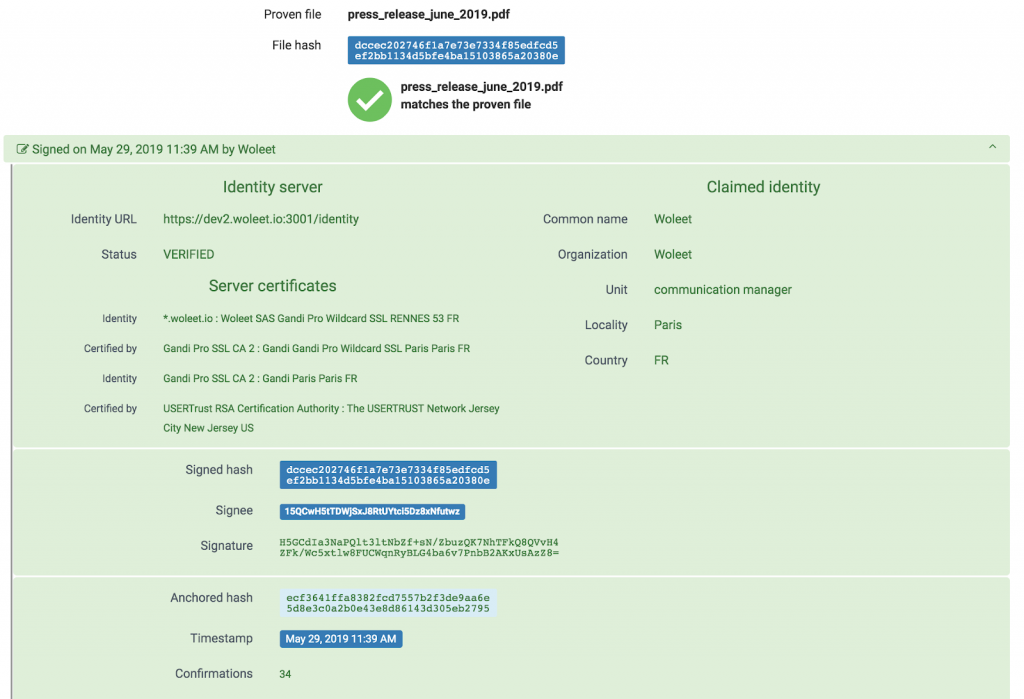
I am an accounting firm. I do several thousand pay slips per month for several customers.
My customers want to secure their pay slips. ProofKeeper allows me to create one folder synchronized with ProofKeeper per customer and one signature key per folder synchronized and therefore per customer. This can be done locally or on a server with shared folders (Google Drive, Dropbox etc.). Every month, I push the pay slips into the folders corresponding to the customers. Pay slips will be signed with the correct identity automatically. Those who wish to verify the authenticity of the pay slips will only have to push it on a public auditor or the one of Woleet (such as btcproof.com provide by Woleet or you can create your own verification page). They will then see that the file is signed by the company that employs the employee.
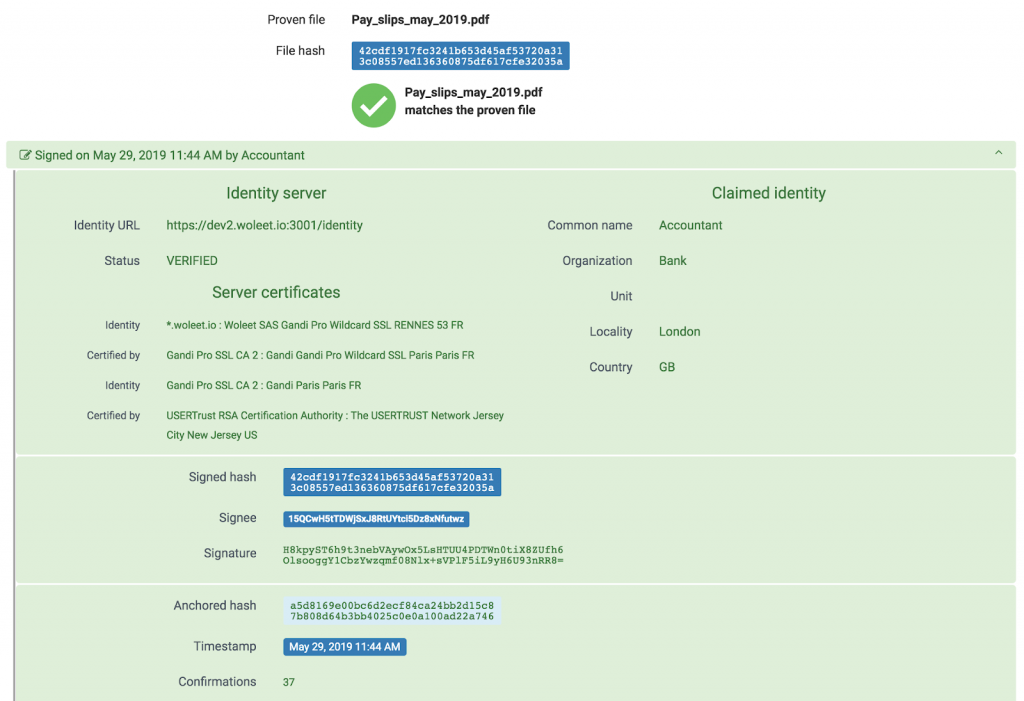
Digital signature of natural person
I’m the purchasing manager. I need to sign several purchase orders per day.
My suppliers send me purchase orders by email. After verifying and validating them, I deposit them into my folder synchronized with ProofKeeper. They will be automatically signed with my signature key.
Once this is done, I send the proof of signature back to my supplier. All he has to do is push his starting file on a public auditor or the Woleet auditor (such as btcproof.com provide by Woleet or you can create your own verification page) to make sure that the purchase order is signed by the purchasing manager.
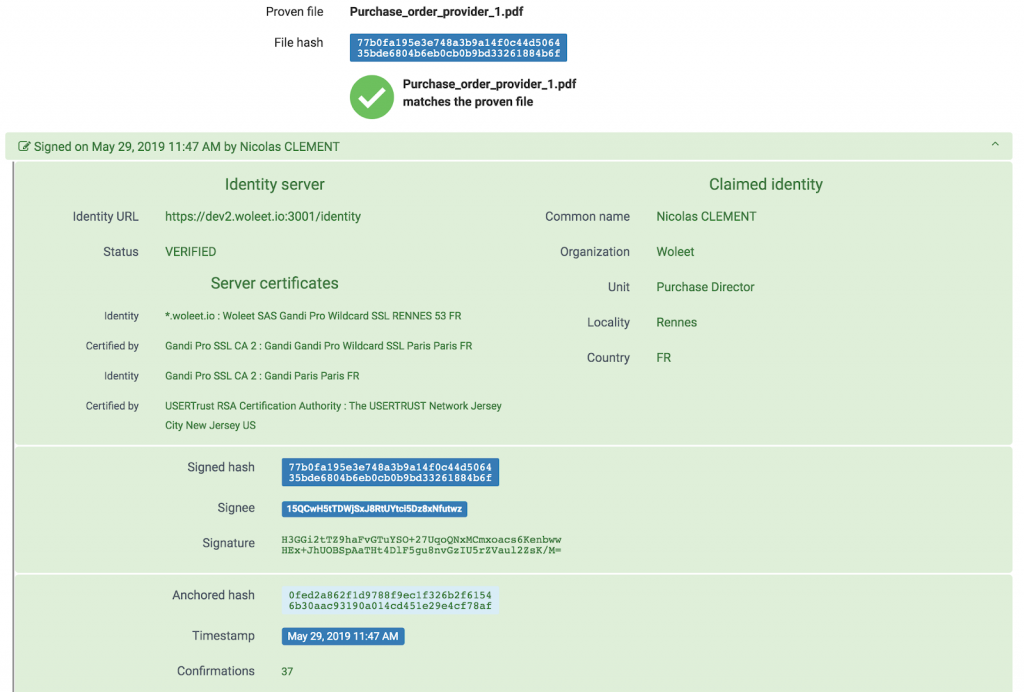
I am a certification firm. I need to secure the audit reports.
I create my own folder synchronized with ProofKeeper. Once my report is finished, I push it into my folder synchronized. It will be automatically signed with my signature key.
I send the report to my customer with proof of signature. The latter may forward them to third parties who need them.
Third parties can verify that the report is an original of the certification firm by pushing the report on a public auditor or that of Woleet (such as btcproof.com provide by Woleet or you can create your own verification page)
ProofKeeper is the easiest way to sign any type of file
Whether it is the digital signature of a legal entity (stamp) or a natural person. It is compatible with all 3 platforms: Windows, OSX, Linux. Its use can be local or on a shared folder server. Once the installation and configuration is done (about 10 min) the use is immediate.
Download ProofKeeper :
Further information: Woleet’s documentation and Woleet’s Github




